AI FlowChart Maker - Automated Diagram Builder
- aleksandratelipko02
- May 14
- 3 min read
Create clear flowcharts for processes, workflows, and data analysis with ease.
AI FlowChart Maker is a web-based tool that leverages artificial intelligence to transform plain text or uploaded documents into polished, structured flowcharts in seconds. Whether you’re mapping out processes, decision trees, or system architectures, the AI analyzes your input and automatically generates a clear, professional diagram—no manual drawing required.
Features
Intelligent Content Recognition: Automatically detects key steps, decision points, and relationships within your text or documents, then organizes them into a coherent flowchart.
Multi-Format Compatibility: Ingest plain text, DOCX, PDF, TXT, and more; the AI extracts data from any source to visualize concepts, plans, and workflows.
Deep Text Analysis: Parses unstructured content to identify processes and connections, turning complex narratives into straightforward visual flows.
System Integration: Consolidate inputs from diverse files and platforms into a single, unified flowchart that reflects your entire system or process at a glance.
Fully Customizable: Adjust colors, fonts, node shapes, and line styles; switch to “code mode” for Mermaid syntax editing if you prefer finer control.
Smart Layout Suggestions: The AI recommends optimized layouts and spacing to ensure your diagram is both attractive and easy to follow.
Interactive Exports: Save as PNG, SVG, or Mermaid code—and embed interactive, clickable flowcharts in websites or presentations.
Pros & Cons
Pros:
Rapid Automation: Move from text to diagram in just a few clicks, cutting manual design time to near zero.
Versatile Input: Supports a wide range of file types and raw text for maximum flexibility.
No Design Skills Needed: Beginners can create professional flowcharts without learning complex software.
Code-Mode Option: Mermaid code editing unlocks advanced customization for developers.
Cons:
Pricing Details Not Public: Free tier is available, but Pro subscription pricing requires contacting sales.
Limited Collaboration Tools: Real-time multi-user editing and version control are still in development.
Feature Gaps: Some specialized diagram types (e.g., BPMN, UML) may require third-party tools.
Use Cases
Project Planning: Chart tasks, dependencies, and decision points for project roadmaps.
System Design: Visualize software architectures, data flows, and network diagrams.
Process Mapping: Document business workflows, approval chains, and operational procedures.
Training & Documentation: Create clear instructional diagrams for onboarding and SOPs.
Data Analysis: Outline data processing steps and transform analytics pipelines into visual flows.
Pricing
Free Tier: Instantly generate flowcharts from text or uploads with basic customization; exports to PNG/SVG/Mermaid.
Pro Plan (contact sales): Unlocks drag-and-drop editing, interactive elements, higher usage limits, and priority support.
Compatibility and Integrations
Web-Based: No installation—works in all modern browsers.
Device-Agnostic: Optimized for desktop, tablet, and mobile.
Output Formats: PNG, SVG, and Mermaid code for seamless embedding.
API & Embeds: Embed flowcharts directly in websites; API access coming soon for deeper workflow integration.
Rating Overview
Ease of Use (4.7/5)
The “input → generate → customize → export” workflow is extremely intuitive, with minimal clicks required.
Functionality and Features (4.4/5)
Strong AI-driven diagram generation covers most common needs; specialized diagram types are less supported.
Customization and Flexibility (4.3/5)
Visual and code-mode editing offer good flexibility, but advanced enterprise features are in progress.
Performance and Reliability (4.6/5)
Fast generation times and stable service ensure consistent outputs even under heavy use.
Support and Resources (4.0/5)
Documentation and tutorials are helpful; direct support and SLAs reserved for Pro subscribers.
Cost-Effectiveness (4.1/5)
The free tier delivers strong value for casual users; Pro pricing requires inquiry, which may deter some.
Data Privacy and Security (4.2/5)
SSL-encrypted processing with automatic data deletion policies; enterprise-grade certifications pending.
Innovation and Updates (4.5/5)
Active development of new AI features and upcoming API/collaboration tools indicate a forward-looking roadmap.
Overall Rating of this AI Flowchart Builder: 4.3/5
Conclusion
AI FlowChart Maker excels at turning unstructured text and documents into polished diagrams with minimal effort. Its AI-driven content analysis, flexible export options, and code-mode editing make it suitable for both non-technical users and developers. While collaboration features and detailed pricing transparency remain under development, the tool’s speed, ease of use, and intelligent layout suggestions make it a compelling choice for project managers, system designers, and anyone who needs to visualize processes quickly.
-white-low-res_edited.png)





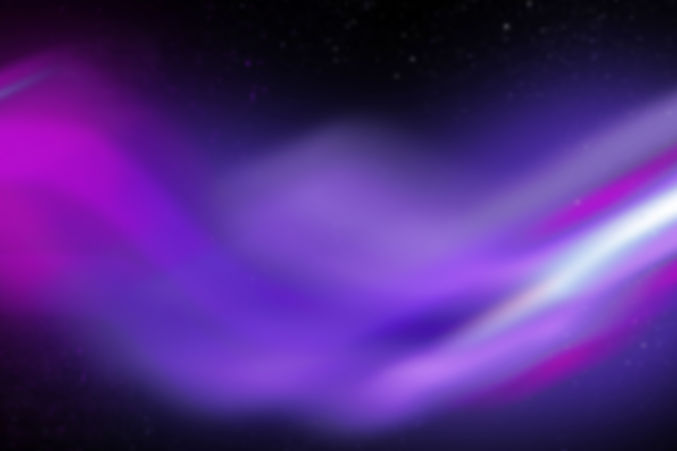





Comments